In today’s fast-paced world, staying productive is essential to achieving personal and professional goals. With the rise of digital tools and mobile applications, enhancing productivity has never been easier. Whether you’re trying to manage time effectively, organize your tasks, or streamline your work processes, productivity apps offer valuable solutions. In this article, we will explore some of the best apps that can help you increase productivity, stay organized, and accomplish more throughout the day.
1. Trello: Organize Tasks Visually
Trello is one of the most popular project management tools available today. Its visually intuitive interface allows users to organize tasks into boards, lists, and cards, making it perfect for managing personal tasks, team projects, or even large-scale workflows. Each card in Trello represents a task, and users can assign deadlines, attach files, add descriptions, and create checklists for each task.
Key Features:
- Customizable Boards: You can create boards for various projects and categorize tasks using columns such as “To Do,” “In Progress,” and “Completed.”
- Collaboration: Trello enables team collaboration by allowing multiple users to work on the same board, add comments, and assign tasks.
- Integration: It integrates with other apps like Slack, Google Drive, and Dropbox, making file-sharing and communication seamless.
Trello is ideal for individuals or teams looking to visually manage tasks and improve their productivity through better task organization.
2. Todoist: Simple and Effective Task Management
If you need a simple, no-frills way to manage your to-do lists, Todoist is the perfect solution. This app offers a clean interface with powerful features that can help you keep track of both short-term and long-term tasks. Todoist allows you to set due dates, create subtasks, and categorize tasks using projects and labels.

Key Features:
- Task Prioritization: Users can set priority levels for tasks, ensuring that the most important ones are completed first.
- Recurring Tasks: Create tasks that repeat daily, weekly, or monthly, making it easy to maintain regular routines.
- Natural Language Input: You can add tasks using natural language input (e.g., “Submit report by Friday”), and Todoist will automatically set the due date.
Todoist helps individuals keep their lives organized with easy task management features, ensuring you never forget important deadlines or responsibilities.
3. Evernote: Capture Ideas and Organize Notes
For those who need an app that excels in note-taking and information management, Evernote is a powerful option. This app allows users to capture everything from meeting notes and to-do lists to web clippings and scanned documents, all in one place.
Key Features:
- Cross-Platform Sync: Evernote syncs across devices, meaning you can access your notes from your phone, tablet, or computer seamlessly.
- Advanced Search: Evernote’s search functionality can even recognize text within images, making it easy to find specific notes or documents.
- Notebook Organization: Notes can be organized into notebooks and tagged for easy categorization and retrieval.
Evernote is perfect for students, professionals, or anyone who needs a digital space to organize notes, documents, and ideas.
4. RescueTime: Track and Optimize Your Time
RescueTime is an essential app for those who want to understand how they’re spending their time and optimize their daily routines. By running in the background on your devices, RescueTime tracks how much time you spend on various apps, websites, and activities, providing detailed reports on your productivity levels.
Key Features:
- Detailed Reports: RescueTime provides visual reports that break down your daily activities into productive and unproductive categories.
- Goal Setting: You can set daily goals, such as spending less than an hour on social media, and RescueTime will notify you if you go over.
- Focus Mode: RescueTime includes a FocusTime feature, which allows you to block distracting websites and apps for set periods, helping you stay on task.
If you struggle with distractions and want to make better use of your time, RescueTime is an invaluable tool that will help you become more efficient.
5. Forest: Stay Focused and Fight Distractions
Forest is a unique productivity app designed to help users stay focused by gamifying the process of avoiding distractions. When you start a task, you plant a virtual tree in the Forest app. The tree grows as long as you stay focused on your work. However, if you leave the app to check social media or browse the web, your tree dies.

Key Features:
- Focus Timer: Set a timer for how long you want to work, and Forest will help you maintain focus for the entire period.
- Gamification: The more you focus, the more trees you plant, eventually growing an entire forest. This gamification element motivates users to stay on track.
- Real-Life Impact: Forest partners with tree-planting organizations, so as you plant virtual trees, you also contribute to real-world reforestation efforts.
Forest is perfect for people who are easily distracted by their smartphones and want a fun, engaging way to boost focus and productivity.
6. Slack: Streamline Team Communication
For teams looking to improve communication and collaboration, Slack is one of the best apps available. It acts as a hub where teams can communicate, share files, and collaborate in real time. Slack is designed to reduce the need for email and enhance communication efficiency, especially for remote teams.
Key Features:
- Channels: You can create channels for different projects or topics, ensuring that conversations are organized and relevant.
- File Sharing: Slack integrates with tools like Google Drive and Dropbox, allowing easy file sharing within conversations.
- Third-Party Integration: Slack offers integrations with hundreds of other tools, such as Trello, Zoom, and Asana, streamlining workflows.
With Slack, teams can communicate effectively, keep track of project progress, and reduce the clutter of email chains.
7. Asana: Manage Projects and Collaborate with Teams
Asana is another excellent project management tool that helps teams and individuals stay organized. It’s designed to help users manage projects, assign tasks, set deadlines, and track progress all in one place. Asana is especially useful for teams that work on complex projects with many moving parts.
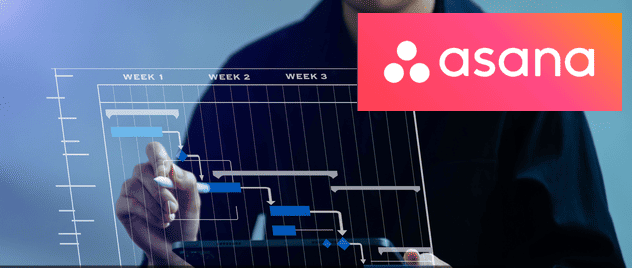
Key Features:
- Task Assignment: You can assign tasks to specific team members, set due dates, and monitor the progress of each task.
- Project Timeline: Asana includes a timeline view that allows you to visualize the entire project and ensure that tasks are completed in sequence.
- Workspaces: Users can create different workspaces for each project or team, helping to keep tasks and projects organized.
Asana is ideal for teams and businesses that need a robust solution for managing projects and ensuring that everyone stays on track.
8. Google Keep: Simple Note-Taking and Reminders
Google Keep is a lightweight, easy-to-use note-taking app that’s perfect for jotting down ideas, setting reminders, and keeping track of daily tasks. Its simplicity makes it an excellent choice for those who don’t need all the features of a more robust app like Evernote.
Key Features:
- Sticky Notes: Google Keep uses a sticky-note interface, allowing users to create quick notes that can be color-coded for organization.
- Voice Notes: You can record voice notes, which Google Keep transcribes, making it easy to capture ideas on the go.
- Location-Based Reminders: Google Keep lets you set location-based reminders, so you’ll be notified when you arrive at a specific place.
For users looking for a simple, effective way to manage notes and reminders, Google Keep is a top choice.
9. Notion: The All-in-One Workspace
Notion is a versatile app that serves as an all-in-one workspace for note-taking, task management, project tracking, and collaboration. Whether you’re a freelancer, a student, or part of a large team, Notion can be customized to fit your workflow.
Key Features:
- Database Functionality: Notion allows you to create databases for tracking everything from tasks and projects to books you’ve read or recipes you want to try.
- Customizable Templates: Use or create templates for different types of workflows, such as content calendars, meeting agendas, or personal journals.
- Collaboration: Notion supports real-time collaboration, making it easy for teams to work together and share information in a single place.
Notion is ideal for individuals or teams who want a highly flexible tool that can handle a wide range of productivity tasks in one app.


